Wifi Setup in Cacko
I just managed to setup the Wifi network and surf the web using my Zaurus. Following is the summary of what I've done.
Hardware: PLANEX GW-CF11X 802.11b Compact Flash Wifi Card
When I first plug this card into the CF slot, the system automatically detected it, you can go to Network within the Settings Tab to do the configuration. (Trust me, it is as easy as setting it up in Windows)
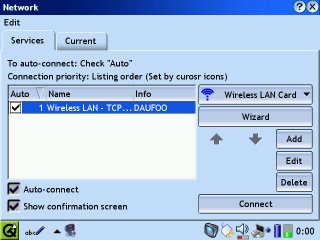
Basically you will need to add a connection type, settings as follow:
Account - put in the account name that describe your connection
Config - you can put in your network's SSID and the type (Infrastructure or Ad-Hoc)
WEP - put your network's security information here
PPPoE - option to use the PPPoE authentication
WEB Auth - option to use the web authentication
TCP/IP - either put in the static IP or check the box for DHCP setup
DNS - option to put in the name servers or do auto-detect
Proxy - set the proxy if you require one to work with
Once you have set it up properly, it should allow you to connect to the network. Now you can use Opera to surf the web!
(Something to look at: there doesn't seems to be an option to use WPA-PSK as the security option, is it not available in the Cacko release by default?)
What to test out next: PC synchronisation with the Zaurus.
Hardware: PLANEX GW-CF11X 802.11b Compact Flash Wifi Card
When I first plug this card into the CF slot, the system automatically detected it, you can go to Network within the Settings Tab to do the configuration. (Trust me, it is as easy as setting it up in Windows)
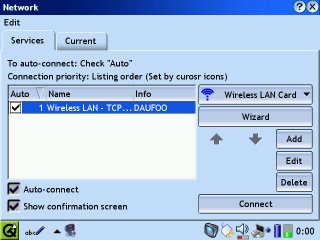
Basically you will need to add a connection type, settings as follow:
Account - put in the account name that describe your connection
Config - you can put in your network's SSID and the type (Infrastructure or Ad-Hoc)
WEP - put your network's security information here
PPPoE - option to use the PPPoE authentication
WEB Auth - option to use the web authentication
TCP/IP - either put in the static IP or check the box for DHCP setup
DNS - option to put in the name servers or do auto-detect
Proxy - set the proxy if you require one to work with
Once you have set it up properly, it should allow you to connect to the network. Now you can use Opera to surf the web!
(Something to look at: there doesn't seems to be an option to use WPA-PSK as the security option, is it not available in the Cacko release by default?)
What to test out next: PC synchronisation with the Zaurus.


0 Comments:
Post a Comment
<< Home